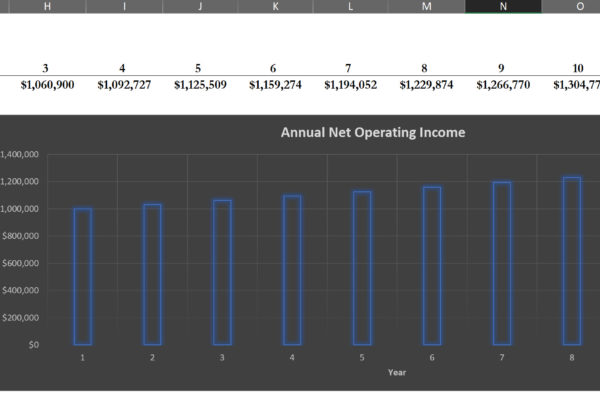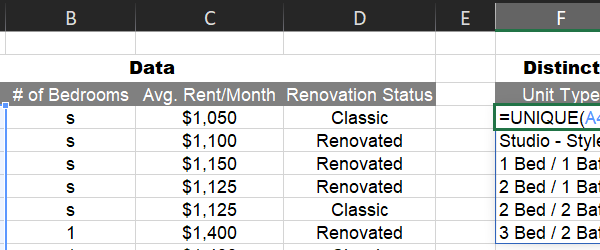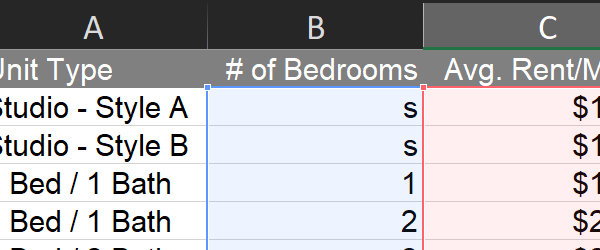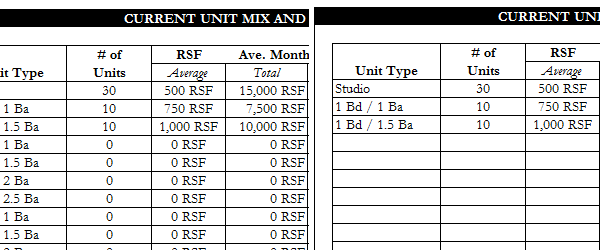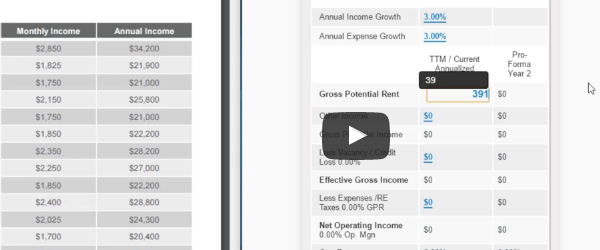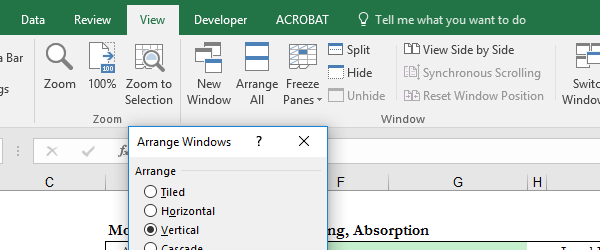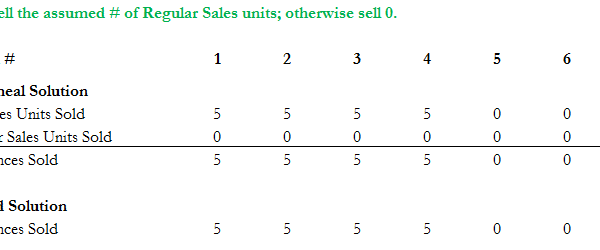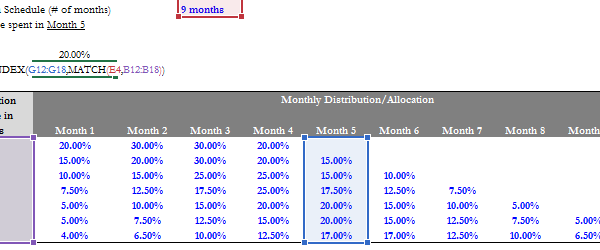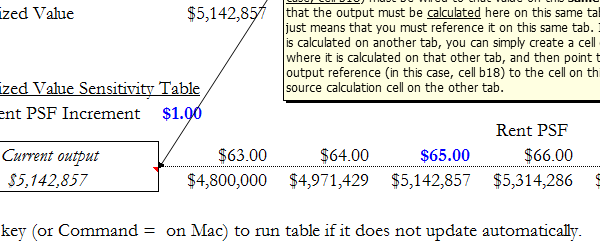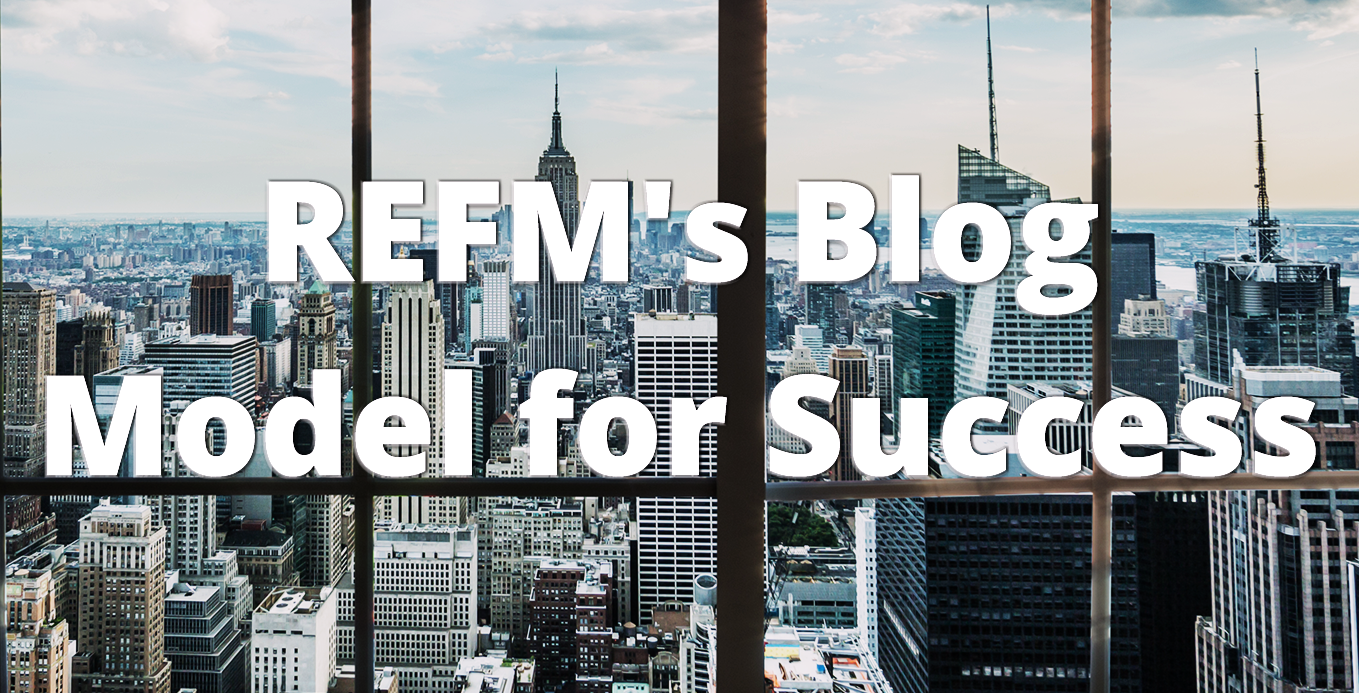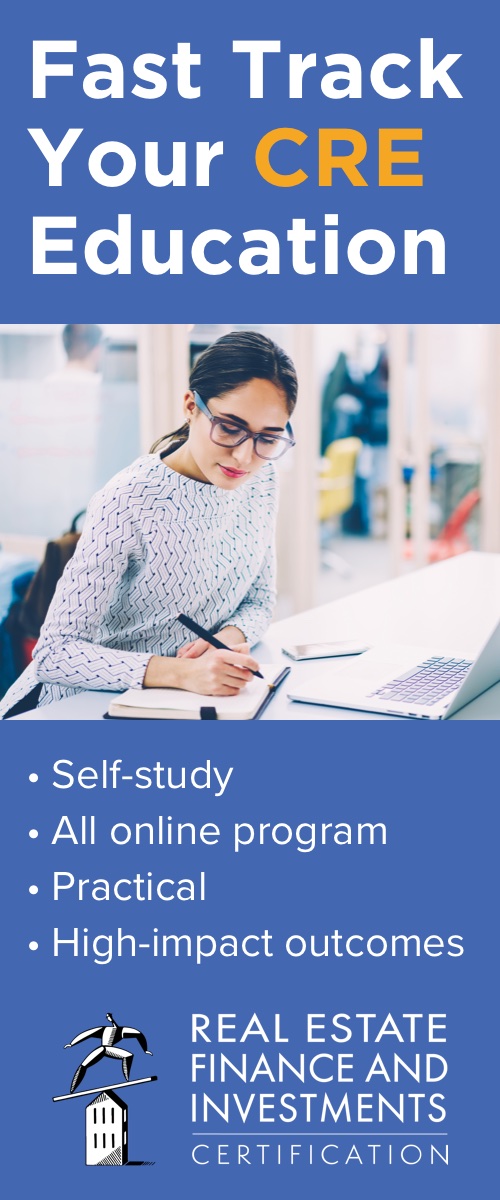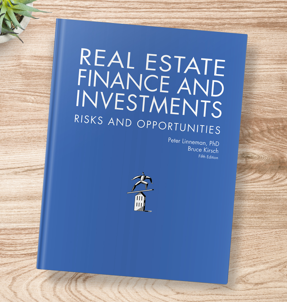Column graphs can help us quickly analyze important data series in our models, and also identify potential errors that stick out to us visually more so than they... read more →
One of the headaches we face in underwriting multi-family assets is distilling the (sometimes massive) rent roll into a more manageable unit mix summary table. Luckily, we have the... read more →
Analyzing apartment unit mixes is a common task for those underwriting multi-family assets. The unit mix summary table reports on individual apartment unit rent roll data on a categorized basis,... read more →
When faced with modeling a commercial real estate refinancing (replacing an in-place loan by taking a new loan), you don't always have to rely upon building out a 360-row tall amortization... read more →
Unfortunately for us, Excel requires that literally every new tab we create be formatted from scratch. It's pretty awful and painstaking work with which we are all too familiar. In... read more →
Check this video out to see how easily you can price an apartment property acquisition using Valuate. Subscribe to a paid plan before year end and get 50% off! Use... read more →
We all want to work faster in Excel. That's why we take the time to learn keyboard shortcuts (get for PC | get for Mac). Beyond that and our formula-writing... read more →
Conditional, or "if-then" statements, are an incredibly powerful way to get Excel to do work for you. Writing them does require up-front investment, but the return on that time and... read more →
The VLOOKUP function is used to return a value from one place in your spreadsheet into the cell where the VLOOKUP function sits. If you live your life in spreadsheets,... read more →
Sometimes less is more. While there are many applications of two-way data tables (see here for a free video tutorial and downloadable worksheet), one-way data tables are quite valuable and... read more →